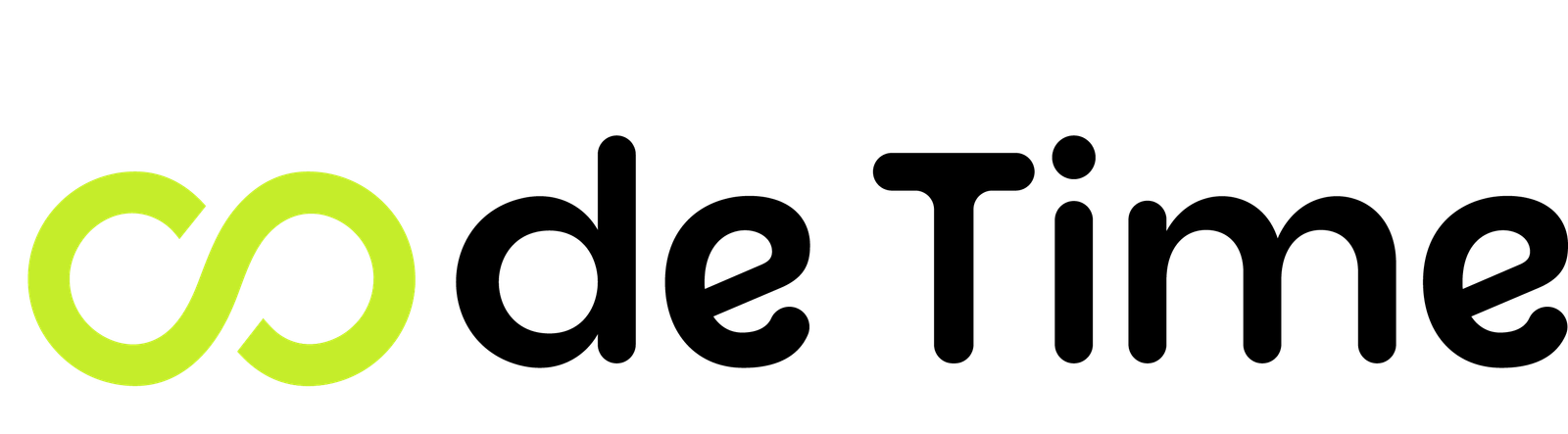After buying a domain and hosting, an important and essential step to ensure your website’s visibility on the Internet is to link domain to hosting.This process links your site’s name to the server that hosts your files, allowing visitors to easily access your site when entering the domain name into a browser. In this article, we will explain to you How to link domain to hosting step by step.
Table Of Content
ToggleWhat is a domain?
A domain is the address of a website on the Internet, and is usually written like this: www.DomainName.com.
Previously, website addresses were numbers known as “IP” (such as 192.168. 32.54), which made it difficult for users to remember website addresses. As the Internet has evolved, these numbers have become less easy to remember.
To solve this problem, the idea of a domain was invented that makes it easier for users to access websites using names instead of numbers. A “Domain Server” was developed, which is responsible for converting domain names into IP numbers, making it easier to access websites.
This shift in domain names has contributed to an increase in demand for purchasing and reserving domains by large companies and individuals, making the domain an essential part of the website building process.
The domain consists of three main parts:
- www: This is an abbreviation for “World Wide Web”. When typed into a browser, it indicates that you want to access a website via the World Wide Web.
- Domain name: The domain name or brand name that represents your business. It can be letters, numbers, or a combination of the two, and may contain a (-) sign.
- .com extension: This is the last part of the domain name after the dot. There are many other extensions besides .com, there are over 100 different extensions.
How to choose the right domain
- Clarity and simplicity: The domain should be easy to remember and pronounce.
- Content compatibility: It should reflect the type of content or activity that the site offers.
- Availability: You must ensure that the domain is not reserved by another party.
What is the concept of hosting?
Hosting is a service provided by specialized companies that allows you to publish your website on the Internet. It relies on providing strong and reliable servers to store the website files, allowing users to access it at any time and from anywhere via the Internet.
Types of hosting:
- Shared hosting: Sharing multiple websites on the same server and resources is an economical option for small and medium-sized websites.
- Virtual Private Server (VPS): Provides a private virtual environment on a shared server, giving you more control and better performance than shared hosting.
- Dedicated Hosting: An entire server is dedicated just to your site, providing the highest level of performance and control, and is suitable for large or resource-intensive sites.
- Cloud hosting: relies on a network of integrated servers to provide flexible and scalable services, allowing resources to be increased or decreased as needed.
How to choose hosting?
- Performance and Reliability:
Ensure that the servers are running at peak efficiency and provide fast loading times.
- Technical Support:
Ensure that technical support is available 24/7 to resolve any issues you may encounter.
- Security:
Ensure that strong security measures are in place to protect your site and visitor data.
- Flexibility and Scalability:
Choose a hosting that allows you to adjust resources as your site grows.
see also: how to become a seo specialist
The importance of link domain to hosting
- Access to your site:
Without a link domain to hosting, no one will be able to access your site via a web browser.
- Building brand identity:
A domain name is a key part of your online brand identity, and link domain to hosting enhances your site’s visibility and helps strengthen your brand.
- Improve user experience:
Link domain to hosting ensures a smooth user experience when visiting your site.
- Search Engine Optimization (SEO):
The right linking makes it easier for search engines to index your site more accurately, which can improve its ranking in search results.
- Create a custom email:
with link domain to hosting, you can create custom email addresses, which enhances your brand’s credibility and gives it a professional feel.

How to link domain to hosting
To complete the process of link domain to hosting successfully, some basic requirements must be met:
First: Buy a domain name to link domain to hosting
You should buy a distinctive domain name from a reliable domain registrar such as GoDaddy or Namecheap. This name will serve as your website address, such as “www.example.com”. It is best to choose a domain name that is easy to remember and type, and reflects the nature of your business or brand.
Second: Buy a hosting plan for the website
Choose a reliable hosting service provider that offers a plan that suits your website needs. Hosting provides space on servers to store your website files. You can choose the appropriate type of hosting, such as VPS or managed hosting, based on your needs and budget.
Third: Access the domain control panel
Most domain registration companies provide a control panel to manage domain settings. Log in to your account to access this panel. Through the control panel, you can modify the domain server settings (Nameservers) and other DNS settings.
Fourth: Update DNS settings
In the domain control panel, update the Nameservers settings so that they point to the hosting servers you purchased.
Fifth: Access to the hosting control panel
Each hosting provider offers a dedicated control panel for managing the account, and you will receive the login information to the control panel from the hosting provider. Through the control panel, you can find the domain server addresses you need to link the domain to the hosting.
Additional advices to link domain to hosting
- Activate SSL Certificate:
It is a security protocol that ensures that communication between the site and users is encrypted. To enable SSL, you must obtain an SSL certificate from your hosting provider or from a third-party provider.
After activation, the site address will be changed to https instead of http, indicating that the site is safe for visitors.
Make sure to enable SSL on all pages of the site to ensure data security and protection from threats.
- Backup:
Create regular backups of your site to ensure that it can be restored in case of any problems such as accidental file deletion or security breaches.
Most hosting providers offer tools for automatic backups, or you can set up manual backups on a regular basis.
It is best to save backups in a secure external location or on a cloud service to ensure they can be easily restored.