WordPress is a content management system (CMS) that dominates the world of websites, and is considered one of the most important platforms used because of its ease of use. It allows users to design websites.
If you are a beginner and looking for information about the WordPress platform, this article provides you with a comprehensive guide, focusing on its features and how to benefit from it, in addition to advices for choosing a suitable hosting company to facilitate its installation.
Table Of Content
ToggleWhat is the WordPress platform?
WordPress is an open source software that anyone can use for free to create a website, blog, or even a smartphone application. You can download and install WordPress on your web hosting, as it provides you with a dashboard that allows you to control all elements of your site. WordPress is considered one of the easiest and most popular ways to create websites, as it constitutes 33% of all websites created using it, making it the most common and used tool.
Advantages of WordPress
- Ease of use:
The WordPress platform has a simple and clear user interface, which makes it easy to use for beginners and professionals alike.
- Flexible customization:
WordPress offers a variety of templates and plugins that allow you to customize your site in a way that suits your needs, whether you run a blog or an online store.
- Search Engine Optimization (SEO):
WordPress allows you to easily optimize your site for search engines using plugins like Yoast SEO, which helps improve your site’s visibility and attract visitors.
- Reliable security:
WordPress has strong security features, and the system is updated regularly to enhance security and protect users’ websites from threats.
- Multifunctional:
WordPress can be used to create a wide range of websites, including blogs, personal portfolios, online stores, and news sites.
- Free and open source:
WordPress is available for free, and relies on a community of developers who contribute to its development, providing opportunities to improve and customize it as needed.
- Multiple language support:
The WordPress platform supports the creation of websites in multiple languages, making it easier to reach a global audience.
- Mobile compatibility:
Many WordPress themes are designed to be mobile responsive, ensuring a good user experience on smartphones and tablets.
- Ease of content management:
WordPress provides powerful content management tools, making it easy to add, edit, and delete content efficiently.
Follow also … SEO Agency in Riyadh
WordPress development
Many years ago, WordPress platform was only a tool for creating personal blogs. With the development of the core code, and the emergence of a huge collection of plugins, themes, and user interfaces, you can create any type of website.
In 2004, plugins were introduced, and in 2015, templates became available to developers and users. User interface modification was also allowed in 2007.
Today, WordPress is not limited to creating traditional websites and blogs, but you can use it to create:
- Business websites
- Online stores
- Blogs
- Personal wallets
- CVs
- Forums
- social media sites
- Membership sites
In short, you can create any type of website you dream of using the WordPress platform.
Types of WordPress
WordPress is divided into two main types:
- WordPress.com:
- It is a paid WordPress platform that offers free website hosting or at varying prices.
- It allows users to create blogs and websites without having to worry about server hosting or maintenance.
- Limited features are provided compared to the WordPress.org version, but it has automatic updates and technical support.
- It is an ideal choice for users looking for a quick and easy solution to create blogs or personal websites.
- WordPress.org:
- It is an open source version that you can download and install on your server.
- It provides complete flexibility in customizing the site through the use of plugins and themes.
- Requires some technical skills to manage hosting, updates, and security.
- It is ideal for businesses and large websites that need comprehensive customization and advanced features.
Requirements for creating a WordPress website
To be able to create a website using the WordPress platform, you need to meet several basic requirements that will make it easier for you to carry out this process successfully. Here’s an explanation of these requirements:
- A computer connected to the Internet
Creating a WordPress website requires working on a computer, as the smartphone screen may not be suitable for completing the required steps easily, especially since the user interface on the smartphone is not adapted to fully setting up the website. But after completing the creation of the site, you can manage it via smartphone, despite some restrictions.
- A means of electronic payment
You will need an electronic payment method to purchase web hosting and domain name, in addition to any other necessary services. The companies that provide these services accept common electronic payment methods, the most important of which are:
- PayPal account: A common method of electronic payment, accepted by most hosting companies. If you don’t have an account, you can easily create one via PayPal.
- Credit Cards: Most companies accept Visa and MasterCard, making payment easier for many users.
- Make sure you have the appropriate payment method before starting the website creation process.
- Good technical experience
You do not need advanced experience in programming or website development to use WordPress, but it is useful to have basic computer skills, such as uploading files, creating accounts, and navigating between web pages. These skills will make it easier for you to follow the steps and accomplish what is required smoothly.

Steps to create a professional WordPress website
Designing a website on the WordPress platform professionally is not as complicated as it may seem. By following these seven steps, you’ll be able to create a website that expresses your vision and meets your needs:
The first step: Determine the domain name and choose web hosting
Start by choosing a domain name that reflects your site’s identity, and make it easy to remember and relevant to the content you provide. Next, choose a reliable hosting company that supports WordPress, such as Bluehost or SiteGround, as these companies provide hosting plans that suit your needs and budget.
Step 2: Install WordPress
Once you purchase the domain and hosting, comes the step of installing WordPress. Most hosting companies offer a one-click installation option, which makes the process easier. After installation, you can access your WordPress dashboard.
Step Three: Choose the appropriate template
The template defines the overall look and feel of your site. WordPress offers a wide range of free and paid templates. Choose a template that is compatible with the type of content you want to present and is easy to customize, as paid themes often provide additional features and better support.
Step 4: Customize the template
After installing the template, you can customize it to suit your vision by modifying the colors, fonts, and organization of elements on different pages. Many templates have built-in customization tools that allow you to make modifications easily.
Step Five: Add basic content
Start by adding basic pages like:
- Home Page: The page that visitors see first.
- About Us Page: Provides an overview of you or your activity.
- Contact Page: Provides visitors with a way to contact you. Use the WordPress editor to add text, images, and videos, and make sure the content is attractive and easy to read.
Step 6: Install essential plugins
Plugins make your WordPress website more powerful and flexible. Some basic extras you may need:
- Yoast SEO: for search engine optimization.
- WooCommerce: If you plan to sell products via the site.
Step 7: Test and launch the website
Before launching your site, make sure you test it thoroughly:
- Verify that all links are working properly.
- Make sure the site looks good on different devices and screens.
- Use tools like Google Mobile Friendly Test to ensure compatibility with mobile devices.
- After ensuring that the website is ready, launch it and share the link across social media platforms to reach your audience.
By following these steps, you will have a professional WordPress website that expresses your vision and supports your goals.
The best WordPress website design company
There are many companies specialized in designing WordPress websites, but if you are looking for quality and professionalism, Code Time is an excellent choice. We provide integrated website design services starting from choosing the appropriate template, through to customizing and developing it in full accordance with your needs. Our team ensures that you get a website that reflects your business identity and achieves your goals with high efficiency.
Frequently asked questions about creating a WordPress website
Is WordPress free?
WordPress is completely free and can be downloaded and installed on any hosting that supports it. However, you may need to pay additional costs for hosting, domain name, and some paid themes and plugins.
How much does it cost to create a WordPress website?
The cost of creating a WordPress website varies based on several factors, including the type of website you want to create and the features you need.
Can you sell using WordPress?
You can add an online store to your WordPress website using the WooCommerce plugin, which allows you to easily manage products and payment methods.
Can you build a website without WordPress?
Yes, there are many ways to create a website, but the WordPress platform remains the best choice for many thanks to the many advantages and flexibility it provides.