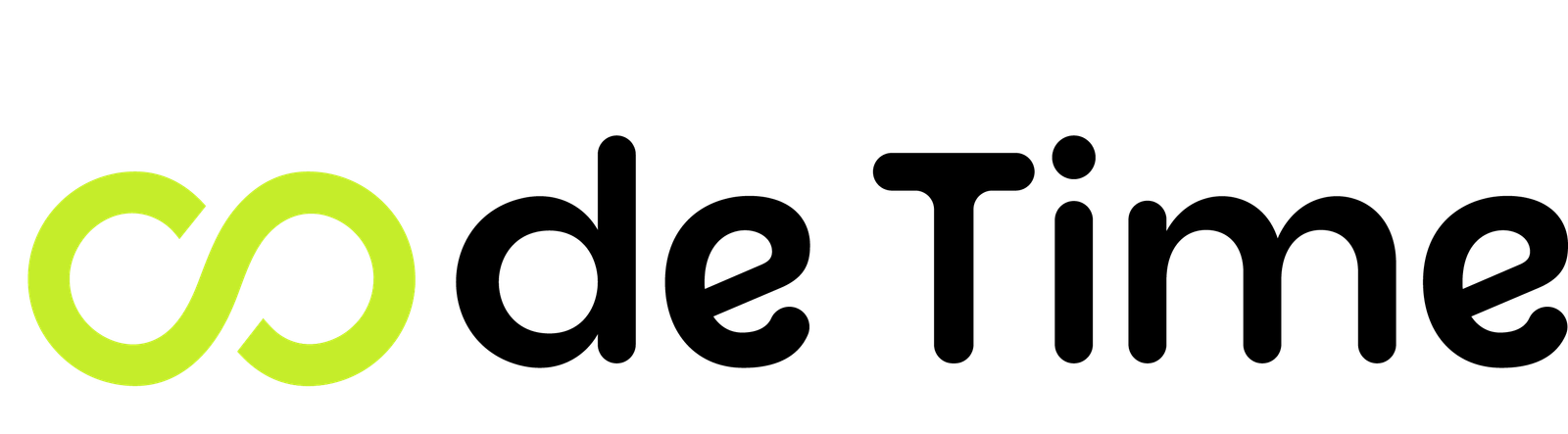User interface design (UI) is one of the basic factors that affect the success of service applications. How can UI design enhance the user experience and increase the efficiency of the application? In this article, we will provide a comprehensive guide to UI design.
Table Of Content
ToggleWhat are user interfaces?
User interface design (UI) is the design of the digital interface for programs, applications, or websites, and includes defining visual and interactive features to be easy to use and pleasing to the eye. This field includes multiple elements such as visual design, user experience (UX) design, and graphic design.
In today’s era, users are aware of color and typography layouts, as these details influence their interaction with and satisfaction with the product. Designing a user interface is not only about making things beautiful, but also to ensure a smooth and comfortable experience, which enhances user loyalty and trust in the brand.
The importance of user interface design
The importance of user interface (UI/UX) and user experience design is to meet the needs of users and facilitate their interaction with the application or website, which leads to increased traffic or app downloads. Here are some key points that highlight the importance of design:
- Organization of information and ease of access
It is important to arrange the content of the website or application in a logical way to enable the user to navigate easily. It is based on an effective information architecture (IA), which includes three types of structures: hierarchical structure (in order of importance), hierarchical structure (a logical order of steps), and matrix (which allows the user to organize content). User interface elements also include navigation tools such as buttons, tabs, icons, and search features.
- Effective interactive design
Professional UI design seeks to convert visitors into active users by improving interactivity and providing interactive inputs that help enhance the user experience.
- Attractive visual design
UI/UX design includes paying attention to the aesthetic aspects of a website or application, such as choosing colors, contrast, fonts, and images in a way that makes the interface attractive and prompts visitors to interact with the content more.
User interface types
User interfaces are divided into three main types:
- Graphical user interfaces (GUI): where users interact with visual elements on digital screens, such as a computer desktop is an example of this interface.
- Voice control interfaces (VUI): In this type, users interact using their voice, and this includes smart assistants like Siri on iPhones and Alexa on Amazon devices.
- Interfaces based on gestures: Users interact with 3D environments through physical movements, such as games that rely on virtual reality technologies(VR).
The most important elements in user interface design
Visual design:
Visual design involves using colors, fonts, and images in a way that reflects a brand’s identity and attracts users’ attention. These elements must be harmonious and complementary to ensure a comfortable and attractive visual experience.
Interactive design:
Interaction design is about how the user interacts with the application. Interactions should be simple and straightforward, helping the user reach their goals easily and effectively. This contains elements such as buttons, menus, and interactive animations.
Information structure:
Information architecture is concerned with organizing content in a logical and easy-to-understand manner. Navigation between screens should be smooth and information should be arranged in a way that makes it easy for users to quickly find what they need.

The most important tools used to design a user interface
Sketch: It is one of the most prominent tools used in designing user interfaces, as it offers a comprehensive set of advanced tools that allow designers to create advanced and responsive designs quickly and efficiently. Sketch is characterized by its flexibility and its ability to facilitate the design process while supporting customization and seamless interaction between various design elements.
Adobe XD: Adobe XD is a leading user interface design tool, offering advanced design features including creating interactions and prototyping. This tool allows designers to test designs in a realistic simulation environment, which helps in effectively improving the user experience by evaluating the performance and interaction with the design before finally implementing it.
Figma: Figma is an outstanding collaborative design tool, enabling designers to work together in real time. Figma is the perfect choice for large teams that require constant collaboration and the sharing of ideas and designs easily and efficiently.
Best practices for user interface design
- Use colors and fonts effectively:
Colors and fonts are influential tools in user interface design. They should be used carefully to enhance reading and highlight important elements. It is preferable to choose consistent colors that are in line with the brand identity and use easy-to-read fonts to ensure clarity of the content.
- Focus on user experience (UX):
User experience is the overall impression a user gets when interacting with an app. Designers should put themselves in users’ shoes to understand their needs and expectations, and work to design a user interface that allows them to reach their goals easily.
- Responsive with all devices:
The user interface must be flexible and compatible with various devices and screen sizes. This is based on applying the principle of responsive design that ensures that the application displays perfectly on smartphones, tablets, and desktops.
See also.. the best company for website design in saudi arabia
What is the difference between UI and UX?
User interface (UI) and user experience (UX) are two related terms in digital product design, but they refer to different aspects of the experience of interacting with an app or website. Here’s the difference between them:
First, User Interface (UI):
- User interface design (UI) refers to the visual and interactive aspect of a product. That is, how the application or website appears and how the user interacts with the elements on it (such as buttons, menus, icons, and windows).
- UI focuses on visual design (such as colors, fonts, contrast, arrangement, and illustrations), as well as how the user interacts with these elements.
- Main tasks: Design buttons, icons, menus, and anything visual that the user interacts with. The goal is to make the product attractive, easy to use, and visually comfortable.
- Example: designing buttons on the application or website, choosing harmonious colors, arranging elements on the screen, designing texts and fonts.
second, User Experience (UX):
- User experience (UX) refers to the overall experience a user has when interacting with a product or service. It is not limited to the visual aspect only, but also includes the ease, effectiveness, and comfort that the user feels during his interaction with the product.
- UX focuses on meeting the user’s needs and providing an enjoyable and smooth experience that helps them reach their goals with minimal effort. This includes researching user needs, designing workflow, improving accessibility, interacting with the product, and analyzing feedback.
- Main tasks: Improving the complete interaction with the product, determining how to navigate between pages, understanding users’ needs, and analyzing their behavior to ensure a smooth experience. The goal is to improve overall user satisfaction.
- Example: arranging information logically to facilitate navigation, improving application responsiveness, conducting acceptance tests from users, understanding their needs and incorporating them into the design.
Why choose Code Time in user interface design?
Code Time is considered one of the well known companies in the field of user interface development and design, for several reasons:
- Professional Team: The Code Time team consists of specialized designers with extensive experience in designing interactive interfaces.
- Using the latest tools: We rely on using advanced tools and techniques to ensure modern designs.
- Custom Design: We provide customized solutions that meet customers’ needs and match their goals.
- Continuous Support: We provide after-delivery services to ensure customer satisfaction and provide necessary updates.
If you are looking for a user interface design that achieves excellence and facilitates the user experience for your customers, Code Time is the perfect choice to ensure success and professionalism.