Domain registration is an essential step when launching any website or business project on the Internet. Google is one of the most popular platforms that allows users to buy and reserve domains easily and efficiently. Whether you are a new business owner or want to transfer your current domain to Google, the process does not require much complexity. In this article, we will show you the features and steps to reserve a domain on google in a simple and clear way, so that you can choose the appropriate domain name for your website and ensure its success on the Internet.
Table Of Content
ToggleAdvantages of reserve a domain on Google
- Privacy and Protection
Google Domain offers a high level of privacy, protecting your personal information and preventing anyone from viewing it when searching for your site.
- Fixed and reasonable prices
Google domain reservation prices are fixed and reasonable, and you can pay annually or for a long period such as 5 years, which provides you with financial stability compared to some companies that raise prices upon renewal.
- Browser Compatibility
Google Domain is compatible with its own DNS, making it easier for browsers to access your site quickly and accurately, and enhancing the user experience.
- Ability to create a custom email
Google allows you to create an official email linked to your website at a price starting from $6 per month, which helps enhance the professionalism of communication with customers.
- Ability to create subdomains
If you own a domain through Google, you can easily create multiple subdomains linked to the main domain.
- Support for other Google services (G-Suite)
You can connect your domain to G-Suite services such as Google Drive, Gmail, and Google Meet, making it easier to manage business and communicate within your team.
- Easy integration with website building platforms
Google Domain integrates seamlessly with website building platforms such as WordPress platform, Shopify, Squarespace, Blogger, and others, making it easy to create your website and link it to your domain easily.
- View reports and statistics
Google Domain provides detailed reports about your site visits, such as the number of visitors and the countries they came from, as well as access to analytics tools like Google Console.
Steps to reserve a domain on Google
After we have explained the advantages of reserve a domain on Google, let’s take a look at the steps to reserve a domain on Google, and the process of reserve domains of all kinds is done through the following steps:
- Define your business identity
Before you start looking for a domain name for your company, you should define your brand identity and the message you want to convey. Understand your company’s values and choose a name that reflects those values.
- Choose a unique and distinctive name
Choose a unique and distinctive name that makes you stand out among competitors and reflects the identity of your company and business activity. The name should be easy to remember and write, and names that may interfere with other trademark rights should be avoided.
- Use domain availability search tools
To check the availability of your desired domain, use online search tools such as Google or Namecheap. These tools help you find out if the domain is available for use or not.
- Choosing the Right Domain Extension
After choosing a domain name, you need to decide on the right extension for your business, whether it is .com, .net, .org, or others. The right extension adds credibility to your site and makes it easier to access.
- Use a trusted domain registration service
Choose a trusted platform like Vadecom to register your domain. This service offers great prices with additional features, such as DNS record management or domain transfer.
Choosing reliable services will make managing your domain easier and ensure its long-term stability.

Advices when reserve a domain on google
- Choose an appropriate domain name: The domain name should be similar to the name of the website or directly reflect the service that the website offers. This helps improve brand visibility and makes it easier for visitors to remember.
- Confirm personal data: Make sure you enter your real personal details during the domain buying process. This will give you the ability to manage the domain perfectly in the future, as well as keep your account secure.
- Choose a short and easy domain name: It is best to choose a domain name that is short and easy to type and read. The simpler the domain name, the more likely it is to be remembered by visitors. The name should be meaningful and reflect the activity of the site.
- Avoid numbers and punctuation: Try to avoid using numbers or symbols such as “-” or “_” in domains, as they can make it difficult for visitors to remember or type the address correctly.
- Long-term Domain Reservation: It is best to reserve a domain for a long period of time (such as 3 to 5 years or more). This not only saves costs in the long run, but it can also help improve your site’s search engine ranking by demonstrating your credibility as a long-term owner.
By following these steps, you can ensure that you choose a suitable and manageable domain, which will help your website’s long-term success.
Types of domains
- Generic Top-Level Domains (gTLDs): Such as .com, .net, and .org, are used globally for various websites such as businesses and organizations.
- Country Top-Level Domains (ccTLDs): such as .eg (Egypt) and .sa (Saudi Arabia), are used to represent specific countries and target a local audience.
- Country code domains (IDN ccTLDs): such as .egypt, support non-Latin local languages and make it easier for users who prefer their native languages to access them.
- Subdomains: Used to divide a site into different sections, such as blog.example.com, to better organize content.
Choosing the right type reflects the identity of the site and affects the way it appears to the audience.
conclusion
In conclusion, reserving a domain on Google is an important step for any person or organization wishing to enhance their digital presence within the Kingdom. By following the correct procedures and choosing an appropriate domain name, you can enhance your site’s identity and increase your credibility to build a strong online presence. It is essential to work with an authorized agent to register Saudi domains. You must also adhere to local requirements to avoid any future problems, and you must renew the domain regularly to ensure the continuity of the site.
Frequently asked questions
Can I book a Saudi domain from Google?
Yes, Google Domains is available worldwide, including Saudi Arabia, where Saudi users can register a domain through it.
How much does it cost to get a domain on Google?
The cost of getting a domain through Google starts from 12 US dollars per year.
What is the best site to buy a domain?
The best sites to book a domain are: GoDaddy, Namecheap, and Google Domains.