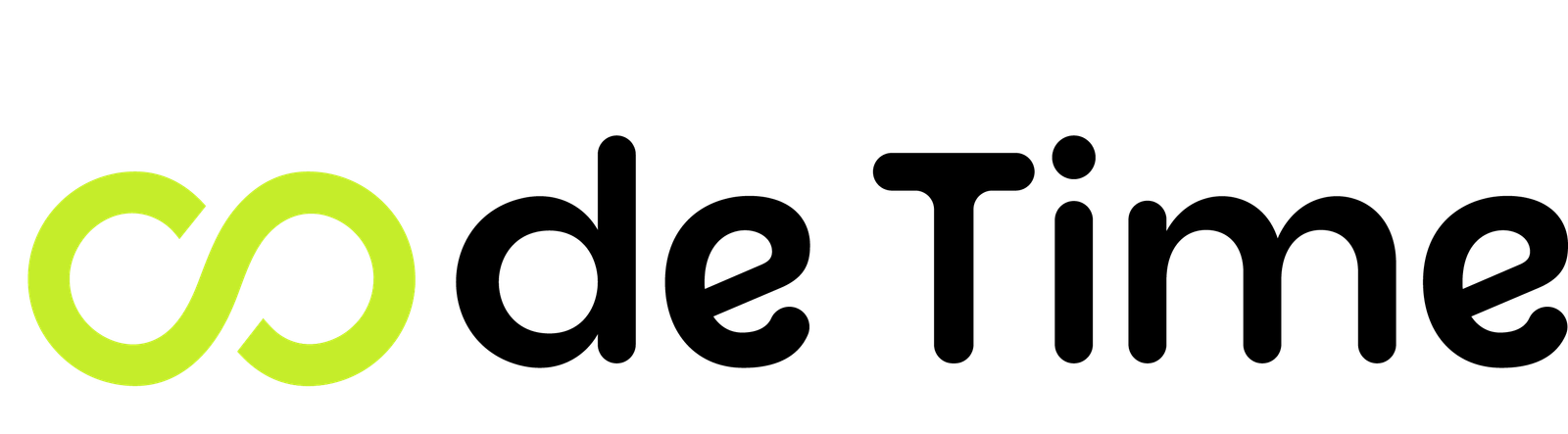Design a store application interface is one of the essential factors that determine the success of any digital project. The interface is the first thing the user sees, and it is what forms his first impression of the application. If the interface is easy to use and visually appealing, it enhances the user experience and increases the chances of converting visitors into permanent customers.
Table Of Content
ToggleWhat is Design a store application interface?
Design a store application interface is a process that aims to customize the external appearance of an e-commerce website to ensure a comfortable and attractive shopping experience. This process includes choosing colors and fonts that express the brand identity, organizing elements such as menus and links to facilitate easy navigation, and using high-quality images and media to showcase products and attract customers in an effective way.
Ensuring ease of interaction through purchase buttons and search elements, with the design being compatible with all devices, including smartphones and tablets, to provide an integrated and effective user experience. The main goal of this design is to improve the shopping experience, enhance user interaction with the site, and increase sales thanks to a distinctive interface that combines attractiveness and ease of use.
The importance of designing an online store interface
Design a store application interface is one of the main factors for the success of applications, as it contributes greatly to attracting users and improving their experience. A carefully designed and attractive user interface increases the chances of interaction with the application and enhances its chances of success. In addition to other features including:
- Excellent user experience: The design of the online store’s interface greatly affects the user experience, as a simple interface makes it easier to search for and access products, which enhances the chances of completing purchases.
- Easy to find products: When building an online store, the primary goal is to make it easy for customers to find products. Therefore, a professionally designed storefront aims to help consumers find products easily, increasing the chances of successfully completing purchases.
- Display products attractively: You can rely on distinctive images and animations to showcase products in a unique way, catching the attention of customers and encouraging them to make a purchase decision.
- First impression: Online store interface is the first thing the user notices when entering the website, so its professional design greatly affects the first impression. The more distinctively and professionally designed the interface, the higher the chances of leaving a positive impression on the user about the quality of the services and products offered by the store.
Steps to design an online store interface
In order to design a store application interface professionally, you must cooperate with the best e-store design companies, which usually follow several basic steps, including:
- Defining Goals
The design process begins with defining the goals to be achieved, and these goals must be realistic and measurable. It is also important to determine the budget allocated for the design and to collect basic information that affects the definition of these objectives.
- Analysis market
Market analysis is an important step in understanding the target audience, as it involves studying the needs and interests of potential customers. This analysis helps shape the design of the online store and determine the type of products that will be offered.
- A preliminary sketch of the application
The design starts with an initial sketch of the screens and components to understand the user’s needs and ensure an integrated and user-friendly interface.
- Choosing colors and icons
Colors and icons are chosen carefully to match the brand identity, enhancing the user experience and facilitating interaction with the app.
- Performance and usability testing
Design a store application interface is tested with a group of users to ensure ease of navigation and usability, helping to identify needed improvements.
- Design programming and activation
After completing the design, the programming phase begins to transform it into an actual application that works in an integrated manner, while ensuring a smooth experience for users.
- Programming Testing
The application is tested after programming to ensure that it is free of technical problems and to ensure smooth performance before launch.
- Monitor and update the application
After launch, the application’s performance is monitored and updated regularly based on user feedback, to ensure that the user experience continues to improve.

The most important pages in the online store interface
Design a store application interface includes a set of pages that need special attention during their design. The most famous of these pages are:
- Home page
The home page is the main interface of the online store, so it must be carefully designed to attract visitors and encourage them to explore the store and buy from it. This page includes basic elements such as the store logo, different sections, shopping cart, and communication methods, in addition to basic information about the site.
- User Page
It is the page dedicated to the consumer that appears after he registers in the store, as it contains his personal information in addition to the details of the orders he has made and the ability to track their status.
- Product Page
The product page provides complete information about each product, such as images, price, description, customer reviews, and links to navigate between different products. This page aims to improve the user experience and facilitate the selection and purchase process.
- Shopping Cart
The shopping cart page displays the products a customer has added, along with details of quantities and total prices. This page helps customers review their purchases before completing the purchase.
- About us
The “About Us” page displays information about the store, such as its history, goals, principles, and how it operates. This page helps customers familiarize themselves with the store’s background and build trust.
- Payment page
The payment page relates to the available payment methods, where the customer is required to enter their financial information to complete the purchase successfully. This page also offers various options to make the process easier for customers.
- Contact page
The contact page presents all means of contacting the store, such as phone numbers, address, email address, and links to social media accounts. This page aims to facilitate communication with customers and fulfill their inquiries.
- Terms and Conditions
The Terms and Conditions page contains a set of clauses that regulate the relationship between the merchant and the consumer, and guarantee the rights of both parties to avoid any disputes.
- Exchange and Return Policy
This page explains the conditions for exchanges and returns, including how to conduct these operations and the period available for them, to ensure the rights of both the buyer and the store.
- Shipping and Delivery Page
It is one of the most important pages in the online store, as it contains information about shipping and delivery, including the expected fees and tracking options available for the order.
- Frequently Asked Questions
The FAQs page provides answers to frequently asked questions that customers may ask, and aims to provide quick information that helps resolve their inquiries immediately.
- Privacy Policy
The Privacy Policy page reviews how the store handles customers’ personal data, and outlines the methods of collecting and protecting this information. The page aims to build customer trust by emphasizing the confidentiality and protection of their information.
Best Mobile App Design Tools
- Adobe XD
It is a powerful tool that offers great flexibility in Design a store application interface. It offers extensive features for designing interactive apps with animation capabilities, making it easy to create experimental designs and share ideas between teams.
- Figma
Figma features a collaborative environment that allows designers to modify designs in real-time. It has a reusable component library and advanced tools that facilitate modifications and increase productivity.
- Sketch
Ideal for Design a store application interface quickly and creatively, Sketch offers customizable component libraries and plugin support, enhancing design flexibility and quality.
- InVision
Offers comprehensive UI design solutions with advanced visual interactions. It supports prototyping and sharing designs for feedback, making it an ideal tool for large teams.
The best app store interface design company
Code Time is one of the most famous companies specialized in application programming in Saudi Arabia. It has extensive experience in providing innovative and specialized design solutions, with a focus on developing attractive and easy-to-use user interfaces. The Code Time team works to provide integrated designs that enhance the visual identity of brands and ensure an exceptional user experience. It also provides continuous technical support to ensure that the application is constantly improved.